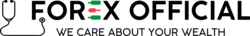How to Set Up MetaTrader 5 (MT5) - Demo and Live Accounts.
In this article, I'll go over everything you need to know about how to open an MT5 live account and how to open an MT5 demo account. Because all account types are so similar, I'll start with a broad overview of how to set up a live MetaTrader5 platform to give you a sense of how it works. I'll go over how to setup a MetaTrader 5 account and a demo account in more depth later.
Before we go over how to download and set up a MetaTrader 5 account, let's go over some of the common questions traders have when they first learn about MetaTrader 4 or 5.
What is MetaTrader 5?
MetaTrader 5 is the most popular multi-asset platform used by traders and investors all over the world to trade Forex, CFDs, ETFs, and futures. Advanced charting and trading tools, as well as automated trading options, are available on the platform.
Is MetaTrader a free platform?
We are pleased to inform you that both of these platforms are available for download without charge.
Is MetaTrader 5 a secure platform?
MetaQuotes Software's MetaTrader 5 is a prominent trading platform. MetaQuotes was founded in 2000 and is regarded as one of the major software developers for banks, exchanges, and brokerages. MetaTrader 5 is a solid platform for trading forex and stocks.
MetaTrader 5 Trading - How to Set Up MetaTrader 5
We need to observe six steps involved in the process to answer the question of how to open a trading account on MetaTrader 5.
These steps are:
- - Select a MetaTrader 5 trader.
- - You can download the trading platform.
- - Creating a trading account is the first step in the process.
- - Open MetaTrader 5 and log in.
- - MetaTrader 5 Supreme Edition installation.
- - Adding money to your real-world account
Let's take a closer look at each of these six steps to have a better idea of how to open a MetaTrader 5 trading account.
1) Choose a MetaTrader 5 Broker
To open a MetaTrader 5 trading account, first find a Forex broker that offers the MetaTrader 5 trading platform. Due to the abundance of options available, selecting a reputable broker can be a difficult undertaking. Make sure you do your homework and, if you're still unsure, read our guide on 'How to Find the Best CFD and Forex Brokers,' which will walk you through the process.
2) Trading Platform download – Where MetaTrader 5 is to be downloaded
The download of MetaTrader 5 is the next step. You'll need to download the same software whether you want to open a live MetaTrader 5 account or a MetaTrader 5 demo account.
So, where can I get MetaTrader 5?
If you're using Windows, go to the MetaTrader 5 download page, put in your information, and get started!
To discover how to instal MetaTrader 5 for Mac, see our post 'How to Install MetaTrader 5 For Mac.' The procedures you must take will vary depending on whatever Mac OS you have installed.
Open the installation file once it has been downloaded to begin the installation procedure. To log in, you'll need either a live or a demo trading account, both of which we'll walk you through later.
3) Create Your MetaTrader 5 Account
You'll need to open an account with your selected MetaTrader 5 broker once you've downloaded the MetaTrader platform to your device. We'll set up a MetaTrader 5 account in this stage. Which brokers have MetaTrader 5 installed on their platforms?
Before moving to an actual MetaTrader 5 account, new traders should practise on a demo account. Opening a demo trading account is similar to opening a genuine account. We'll go over both procedures in detail below.
Opening a MetaTrader 5 Demo Account - How to open a demo account on MT5
What is the best way to use a MetaTrader 5 demo account? Let's take a look at why a trader could use a demo account before we get into how to use one.
A trading demo account allows you to try different trading methods without risking your actual money by trading multiple instruments in MetaTrader 5 with virtual dollars. You can practise trading on a variety of products, all of which have real-time market pricing.
As a result, whether you're interested in demo Forex trading, demo stock trading, or another instrument, an MT5 trial account will suit your needs. A MetaTrader 5 demo account is available for both PC and Mac. For mobile devices, the MetaTrader 5 platform is also accessible as a demo trading app.
Simply go to our website's demo account page and fill out the form to create a new MetaTrader 5 free demo account. After you've completed this, you'll receive an email with your trading account information, which you may use to log into MT5.
Some traders forget their password and require assistance in resetting it. When traders start utilising a MetaTrader 5 demo account, they often have more specific queries, such as "How do you modify demo account money in MetaTrader 5", "How do you trade on MT5 demo account?", "What are the available MetaTrader 5 demo account stocks?" and so on.
All of these queries will be answered right now.
Before we go any further, you can sign up for a FREE sample trading account by clicking the banner below.
MT5 demo account forgot password
The lost password option in MetaTrader 5 works similarly to most other forgotten password services on the internet these days. To reset your password, simply go to the login page and select "Forgot Password."
Adjust balance in MT5 demo account
How do you make changes to your MT 5 demo account balance? It is up to you and your broker to decide.
Some consumers have stated that after a specific number of losses in their demo account, a demo signal automatically deposited dollars into their account. Others have stated that their broker allows them to personally contribute monies. To learn more about your alternatives, contact your broker.
How to trade in a demo account with MT5
You may practise trading and improve your skills on the MetaTrader trial account without risking any of your own money. Make your first trade by going through the following steps:
- - From the Market Watch window, choose a financial instrument.
- - The context menu will appear.
- - "New Order" should be selected.
- - Simply click "Sell" to initiate a trade.
- - Simply click "Buy" to initiate a trade.
Available stocks on the MT5 demo account
The majority of stocks may be traded using the trial account MetaTrader 5, because it has many of the same features as the true account. You can trad over 4,000 stocks and 100 ETFs on a MetaTrader 5 test account, for instance.
Which server does the MT5 demo account use?
The server that is connected to your demo account is determined by the broker to whom you are registered. Once you choosed a broker and sign up to a demo or a genuine account, your accounts will be opened on your server.
Delete your MetaTrader 5 demo account - How do I delete a MetaTrader 5 demo account?
How can I delete a MetaTrader 5 demo account? In MetaTrader 5, you can't delete your single logged-in demo account. If you only have one logged-in demo account and wish to delete it, you'll need to either create a new one or log in to another account and delete the first one from there.
Live Account Opening - How to open a live MT5 Account
You can open a live MetaTrader 5 account if you're ready to trade on the live markets. To do so, go to the Trader's Room and log in with your registered email address and password (if you have a demo account, this is the same email you used in that signup process). If you don't already have one, you will have to create a trader's room account.
Simply follow these instructions once you've logged into your Trader's Room:
- - Select 'Open Live Account' from the drop-down menu.
- - Make a note of your phone number and double-check it.
- - Fill in the blanks on the following pages with your information. All of the contact details, tax identification and passport number will be included.
- - Read the confirmation message and accept it.
- - Upload the relevant papers to prove your identity.
Your application will be reviewed by Broker, and we will contact you through email with the outcome of your application. Your account information will be emailed to you if your application is approved. These will include the following:
- - An account ID
- - A password for the primary account
- - An investor password
- - Server for your account
- - Type of Account
- - Account balance
- - Access to leverage
4) Log In to MetaTrader 5 - How to login to an MT5 real account
Open MetaTrader 5 once you've created your trading account. Once the programme is launched, go to the top of the screen and choose 'File', then 'Login to Trade Account,' as seen below.
After that, a dialogue box will show on your screen, asking you to log in. Make sure the 'Server' entry corresponds to the server information provided by your MetaTrader 5 broker. If necessary, you can overtype in this field. In the 'Login' field, type your account ID, and in the 'Password' field, type your main password.
5) MetaTrader 5 Supreme Edition Plugin
After you've created an account, you'll have access to a basic set of indicators. If you'd want to broaden your options, the MT5 Marketplace offers a large variety of custom indicators to choose from.
Alternatively, you may download the MetaTrader Supreme Edition plugin for free and add various cutting-edge indicators and other trading tools (MTSE). The MTSE plugin was created by market professionals to increase the number of indicators and Expert Advisors (EAs) available on the MT5 platform.
6) Add Funds to Your Account - How to add money to MetaTrader 5
Let's have a look at how to fund MetaTrader 5. To deposit money into a live MetaTrader 5 account, go to the Trader's Room dashboard and log in with the same email address and password you used to open the account. After you've logged in, go through the following steps:
- - Click 'deposit' after scrolling down to the account where you want to deposit funds.
- - Choose your preferred payment method and deposit funds by following the on-screen instructions.
Funds may take up to three business days to settle, depending on your payment type. Your account balance will display in your Trader's Room dashboard alongside your actual account details after they have cleared.
"What is the minimum deposit for MetaTrader 5?" some traders wonder. Metatrader is a trading platform that only allows you to trade. The MetaTrader platform is used by many brokers to make it easier for traders to trade with them. The minimum deposit is calculated by the broker you hold an account with.
Many brokers allow traders to start trading with as little as $200. Even lower minimums are permitted by some brokers. This enables traders to trade real money without risking big sums of money.
Final Thoughts :
We hope you found our guide on how to open a new MetaTrader account helpful. Of course, understanding how to open a MetaTrader 5 account is only the first step in your trading career. If you're interested in learning more about the technical tools available on the trading platform, check out our list of the 'Most Important Forex Indicators.'